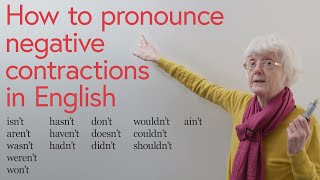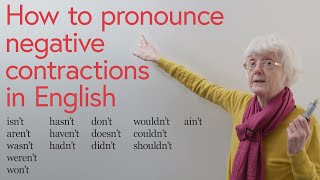Beautiful 3D BAR CHART Design Tutorial for Business Presentations | Online PowerPoint Training
Channel: Creative Venus
Category: Education
Tags: advanced powerpoint trainingonline powerpoint classesisometric chart tutorialpowerpoint training onlinepowerpoint courses onlinepresentation skillsonline powerpoint trainingpowerpoint classesprofessional presentation slidesbest presentation makerpowerpoint presentation training coursepowerpoint trainingpowerpoint courses online freepowerpoint designer3d bar chartpowerpoint presentation trainingpptpowerpoint designadvanced powerpoint classes
Description: 👉 Join Membership: youtube.com/channel/UCuidUC7GvuA1jkP2nc-1qGA/join ❤️️ Subscribe: youtube.com/c/CreativeVenus/?sub_confirmation=1 👍Download: drive.google.com/file/d/1vx_VIXWEbAztxZz_fz0KGLKBdFst1fSn/view?usp=sharing 🎬 Playlist: youtube.com/playlist?list=PLHq0onhvyWme0oqqKUmULNeavFY5q9C8j Here are the timelines: 00:00 - Introduction 00:53 - How to create base for 3D isometric bar 01:26 - How to fill gradient color in the isometric rectangle 02:44 - How to design 3D isometric bar for the bar chart 05:01 - Insert icon and convert to isometric 3D 14:11 - Final isometric 3D bar chart ABOUT THIS VIDEO: In this video, I’ll show you how to create Beautiful 3D BAR CHART Design Tutorial in PowerPoint for Business Presentations. This design is created using Microsoft Office365 PowerPoint. Enjoy! Watch this business PowerPoint presentation business slide design till the end and learn the PowerPoint tips and amazing ways to create awesome designs. I hope you like this Microsoft Office 365 PowerPoint Training Video. Please Like, share, comment and subscribe to watch more such videos. 🐦 Follow Us on Twitter: twitter.com/creative_venus 😏📕Follow Us on Facebook: facebook.com/creativevenus4u 📷 Follow Us on Instagram: instagram.com/creativevenus7077 📱 Android App: Awesome Gradients: play.google.com/store/apps/details?id=com.pnapp.awesomegradients #3D #barchart #powerpoint